Particle Therapy Institute Education Program
Proton Therapy Educational Series
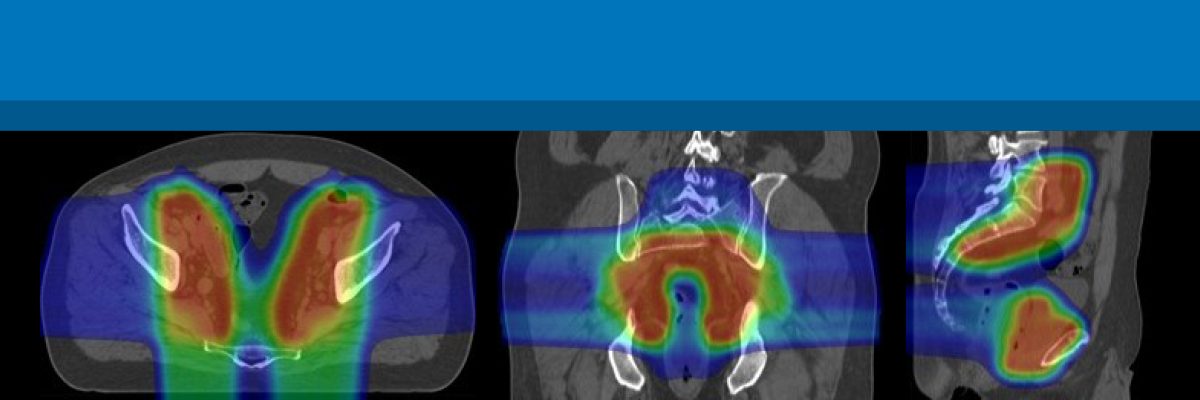
As a pioneer in radiation oncology and cancer care, MD Anderson has paved the way for more effective radiation therapy around the world. MD Anderson's Proton Therapy Center has treated more than 10,000 patients, published more than 570 manuscripts on proton therapy and leads North America in treating patients with intensity-modulated proton therapy (IMPT).
These events feature presentations and discussions by MD Anderson world-leading experts in the field. Course should be of interest to radiation oncologists, medical physicists, dosimetrist, therapists, scientists, trainees, administrators and any health system interested in proton therapy.
Proton, Physics, Planning and Outcomes Sessions - (PPPO Courses)
Register to access proton therapy education courses led by our experts.
For access and questions, please contact Rola Georges.
Radiation Oncology Residency
MD Anderson Radiation Oncology Residency Program provides outstanding clinical training in radiation oncology, along with exceptional opportunities for research and academic growth.
request an appointment online.
Help #EndCancer
Give Now
Donate Blood
Our patients depend on blood and platelet donations.
Shop MD Anderson
Show your support for our mission through branded merchandise.
